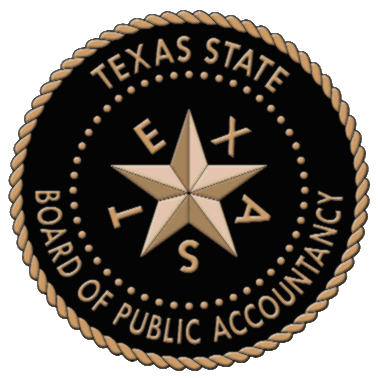Accessibility Policy
Accessibility and Usability Features
As part of the committment to an accessible website, web pages are continually being revised. Some of the features currently used are listed below.
General keyboard-only commands*
• F1: Starts Windows Help • F10: Activates menu bar options • SHIFT+F10: Opens a shortcut menu for the selected item (this is the same as right-clicking an object • CTRL+ESC: Opens the Start menu (use the ARROW keys to select an item) • CTRL+ESC or ESC: Selects the Start button (press TAB to select the taskbar, or press SHIFT+F10 for a context menu) • ALT+DOWN ARROW: Opens a drop-down list box • ALT+TAB: Switch to another running program (hold down the ALT key and then press the TAB key to view the task-switching window) • SHIFT: Press and hold down the SHIFT key while you insert a CD-ROM to bypass the automatic-run feature • ALT+SPACE: Displays the main window's System menu (from the System menu, you can restore, move, resize, minimize, maximize, or close the window) • ALT+- (ALT+hyphen): Displays the Multiple Document Interface (MDI) child window's System menu (from the MDI child window's System menu, you can restore, move, resize, minimize, maximize, or close the child window) • CTRL+TAB: Switch to the next child window of a Multiple Document Interface (MDI) program • ALT+underlined letter in menu: Opens the menu • ALT+F4: Closes the current window • CTRL+F4: Closes the current Multiple Document Interface (MDI) window • ALT+F6: Switch between multiple windows in the same program (for example, when the Notepad Find dialog box is displayed, ALT+F6 switches between the Find dialog box and the main Notepad window) Accessibility shortcuts*
• Press SHIFT five times: Toggles StickyKeys on and off • Press down and hold the right SHIFT key for eight seconds: Toggles FilterKeys on and off • Press down and hold the NUM LOCK key for five seconds: Toggles ToggleKeys on and off • Left ALT+left SHIFT+NUM LOCK: Toggles MouseKeys on and off • Left ALT+left SHIFT+PRINT SCREEN: Toggles high contrast on and off
*Information Provided by Microsoft Corporation